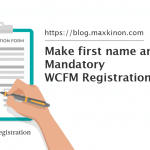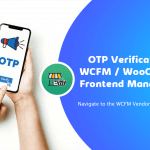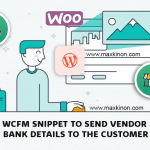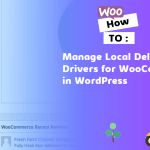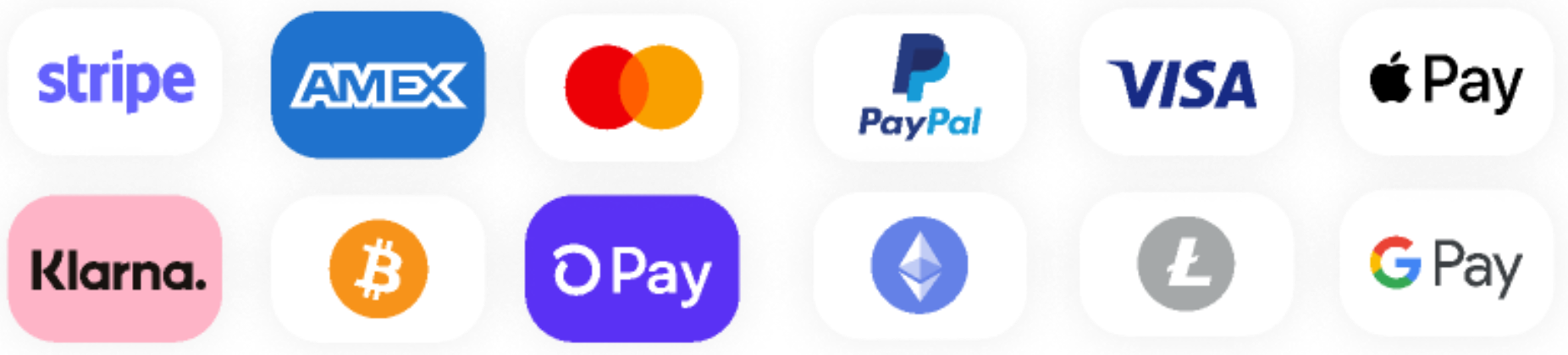Do you want to create a custom WordPress login page for your website?
If you run a WordPress membership site or an online store, then many of your users will often see the login page. Customizing the default WordPress login page allows you to offer a better user experience.
In this ultimate guide, we will show you different ways to create a custom WordPress login page. You can also use this tutorial for creating a custom WooCommerce login page as well.
Why Create a Custom WordPress Login Page?
WordPress comes with a powerful user management system. This allows users to create accounts on eCommerce stores, membership websites, or on a blog.
By default, the login page shows the WordPress branding and logo. This is fine if you are running a small blog, or you are the only person with admin access.
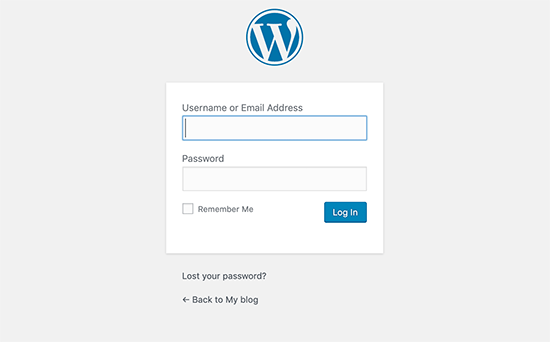
However, if your website allows users to register and log in, then a custom login page offers a better user experience.
Using your own logo and design makes your users feel at home. Whereas redirecting them to the default WordPress login screen which looks nothing like your website may look suspicious to your users.
Lastly, the default login screen does not contain anything but the login form. By creating a custom login page you can utilize it to promote other pages or special promotions.
That being said, let’s take a look at some examples of custom WordPress login page designs.
WordPress Login Page Design Examples
Website owners can customize the WordPress login page using different styles and techniques.
Some create a custom login page that uses their website’s theme and colors. Others, modify the default login page by adding a custom background, colors, and their own logo to it.\
USE CSS FOR FIX LOGIN ISSUE
.login form .wp-pwd, .login form .input {
position: inherit;
}
.wp-core-ui .button-primary {
background: #53a200;
border-color: #808a90;
}
.login-subtitle {
color: #eac815;
}
USE THIS PLUGIN FOR CUSTOM CSS OR JS FOR WORDPRESS. CLICK HERE
Another post:
- How to animate shape divider in elementor
- 5 Reasons Why You Should Not Use Nulled WordPress Themes and Plugins
- Debug WordPress, the right way
- Most common HTTP error codes explained and how do you troubleshoot them
- How to change logo color when scrolling in Elementor
- Create animated gradient background with elementor
Introducing Elementor Blocks for Gutenberg
Check out our categories: Android Update, Elementor, flutter, Guide, Game, Plugin, Theme, webmaster, SEO