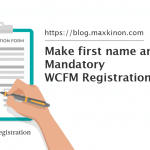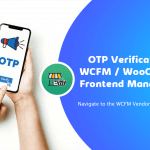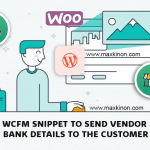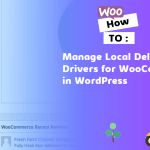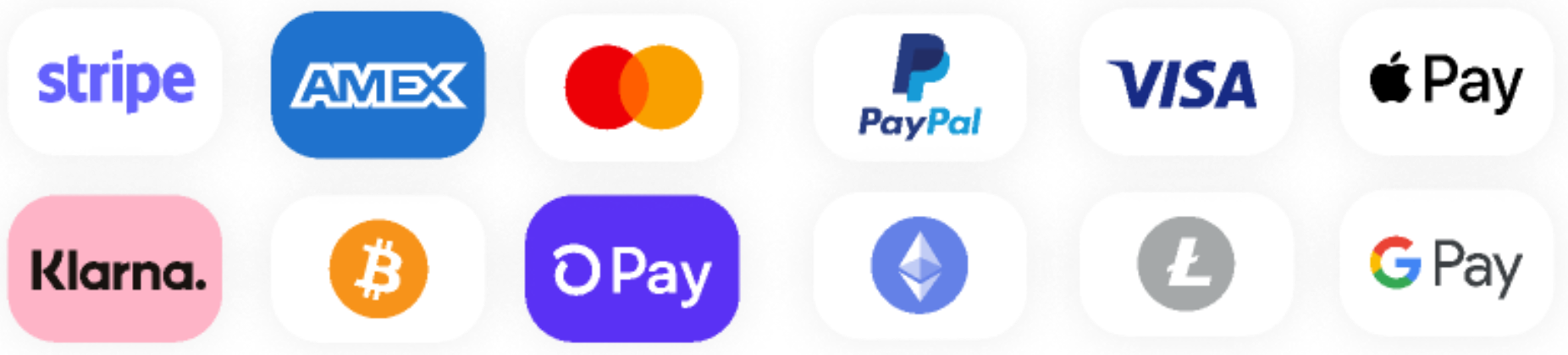10 Top Plugins To Speed Up WordPress (Caching Plugins And More)
Are you looking for a caching or minifying plugin for WordPress? Or just looking for ways to speed up your WordPress installation?
Either way, I’ve got you covered.
In this post, you’ll discover 10 powerful plugins that will make your WordPress website load faster. You’ll find caching plugins, minifying plugins, lazy loading plugins, and some additional plugins that allow you to make various tweaks to your website.
So, you can stop losing traffic, subscribers, and customers because of slow page load times.
Let’s dive in:
Another post:
- How to animate shape divider in elementor
- 5 Reasons Why You Should Not Use Nulled WordPress Themes and Plugins
- Debug WordPress, the right way
- Most common HTTP error codes explained and how do you troubleshoot them
- How to change logo color when scrolling in Elementor
- Create animated gradient background with elementor
Introducing Elementor Blocks for Gutenberg
The best WordPress speed-enhancing plugins
1. WP Rocket
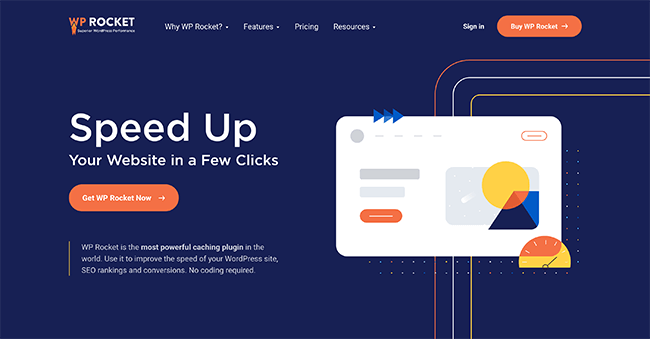
WP Rocket is the one WordPress performance plugin to rule them all.
You get all of the caching functionality you’d expect, along with a bunch of features you probably wouldn’t expect.
… All wrapped in the most user-friendly interface I’ve seen in a plugin like this.
Where some caching plugins seem to require you to study an entire course to figure it out – WP Rocket makes the setup process real easy by comparison.
I love that it includes features you’d normally have to install a few extra plugins for. For example, you get image lazy loading, database optimization, and even the ability to host Google Analytics code on your own site.
And the ability to delay Javascript execution time can have a huge impact on page load times and Google PageSpeed scores.
WP Rocket is well worth exploring if you want a speed optimization plugin that does it all. After installing WP Rocket on one of my sites I was able to uninstall 3 other plugins.
Features:
- User-friendly interface
- Minimal tweaking required for speed improvements
- Minify CSS, HTML and Javascript
- Page caching
- Cache pre-load
- Image lazy loading
- Advanced caching rules
- Database optimization
- CDN integration
- Direct Cloudflare integration
- Google Analytics integration to load the code from your server
- Settings import and export
- Version rollback
- Delay Javascript execution time
Price: From $49.
Get Free
2. Perfmatters

Perfmatters takes a different approach to improve page load times than most plugins on this list.
By default, WordPress has certain options enabled that aren’t necessary for most sites and slow down performance. Perfmatters makes it possible to disable these options with the click of a few buttons.
But, the biggest thing that tends to slow down the rendering of your pages is HTTP requests that aren’t needed.
This plugin also allows you to disable these scripts on a per-page basis. This means you can stop plugins from loading code where it isn’t needed.
You can also take advantage of performance-boosting features like DNS prefetch, pre-connect, local Google Analytics script hosting, and more.
So, even if you have a WordPress caching plugin installed – you should use Perfmatters too.
Note: Using Perfmatters and WP Rocket, I was able to take one of my smaller sites from a page speed score of 59 to 90. Not bad, right?
Features:
- Works with your existing caching plugin
- Disable WordPress options that are slowing your site down
- Disable scripts on per page/post basis
- Supports advanced performance-boosting functionality such as DNS prefetch and pre-connect
- REST API control
- Heartbeat control
- Lightweight plugin
Price: Starts from $24.95/year.
3. NitroPack
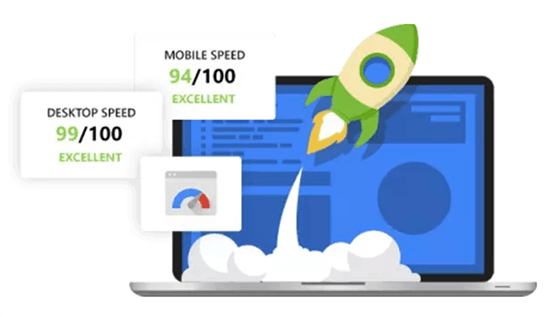
NitroPack is more than a WordPress performance plugin, it is a complete speed optimization platform.
The idea behind this platform is to simplify the process of speeding up websites. Instead of using several plugins and having to manually decide what to optimize, NitroPack optimizes everything for you.
Just add your website, and install the connector plugin. You can then choose how aggressive you want the optimizations to be.
NitroPack will then start optimizing your site automatically. It will Implement a global CDN, various caching types, minification, compression, image optimization, serving images in next-gen formats (e.g. SVG), DNS prefetch, deferring of JavaScript, etc.
And all of these optimizations are run by their servers so it reduces your own server usage.
All of these changes can improve time to first byte (TTFB), minimize main-thread work, improve your Web Core Vitals and more.
To squeeze out even more performance you can customize the settings but even on the “strong” setting you will see huge improvements in page load times and Google PageSpeed scores.
And, in our review, Colin was able to reduce load times by over 3 seconds using Elementor. Using GeneratePress I was able to get my mobile PageSpeed score in the 90’s.
Note: There is a free plan but it adds a ‘powered by’ badge to your footer. It is enough for small sites or testing purposes but I highly recommend getting a paid plan to remove the badge.
Features:
- Automatic website optimization
- Supports WordPress and other content management systems
- Global CDN included and automatically configured
- Various caching types (page, browser, and more)
- Automatic image optimization
- Convert images to next gen formats
- DNS prefetching
- Defer JS loading
- HTML, JS and CSS minification
- HTML, CSS and JS compression
Price: Free plan available for very small sites or testing purposes but adds a powered by badge to your footer. Paid plans remove the badge and offer more resources.
Learn more in our NitroPack review.
4. WP Fastest Cache

WP Fastest Cache is a performance plugin with a focus on caching. It comes with a great set of features, balanced with ease of use.
Some plugins are too basic, others are too advanced – the developer of this plugin has definitely found the middle ground.
Just install, activate and run through the settings. Then hit save and you’re ready to go.
I especially like how easy it is to set cache expiration times for certain URL strings.
And it gets better, because this plugin is used by over 1 million people and receives great reviews on WordPress.org.
Features:
- Easy setup
- 1-click to clear cache and/or minified CSS etc
- Minify CSS and HTML
- Set posts/pages to exclude (some like admin area excluded by default)
- Set expiration times for all posts/pages or certain URL strings
- CDN integration
- Premium version available with extra features
Price: Free.
5. Cache Enabler

Cache Enabler is a great plugin from the team at KeyCDN.
It’s a lightweight caching plugin that you can set up in minutes.
It comes with the option to set cache expiry time, minification setup and a few other options. Other than that, it’s sparse on features but that’s the entire point of this plugin.
If you need to add a content delivery network service, you can use the sister plugin to this called CDN Enabler. The same principle applies – lightweight and easy to setup.
Features:
- Simple setup
- 1-click to clear cache
- Set cache behavior (e.g. clearing after new posts)
- Minification feature
- Set post ID’s to exclude from cache
- Set expiration times
Price: Free.
6. WP Super Cache
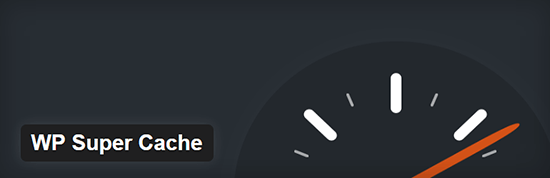
WP Super Cache is one of the most widely used caching plugins available for WordPress. At the time of writing this post it has had over 5.5 million downloads.
It’s straight forward to setup but has some settings for advanced users which can be used to get more out of the plugin.
Features:
- Support for multiple caching types (Mod_Rewrite, PHP and Legacy)
- Serve static html files
- Cache preload
- CDN support
Price: Free.
7. W3 Total Cache

W3 Total Cache is another popular speed enhancing plugin. It goes beyond just being a simple caching plugin.
There’s a huge array of options and various caching methods that are supported.
There’s advanced support for Cloudflare and other CDN services.
But, the reality is that because there are so many options, it’s not the easiest to setup. And if you don’t know what you’re doing, you could break something. That’s why I recommend this plugin to advanced users.
It’s also worth noting that uninstalling this plugin can be tricky – it takes more than the typical deactivating and deleting to get rid of it.
Features:
- CDN Support
- Browser caching
- Database caching
- Object caching
- Minifying
- And lots more
Price: Free.
8. WP Super Minify
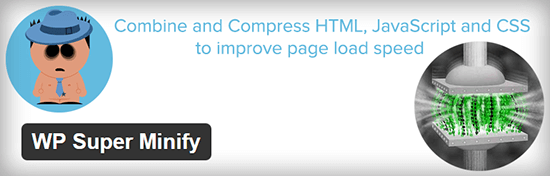
The idea of minifying is to combine JS, HTML and CSS files so that they can be compressed and served to visitors in a way that reduces website loading times.
It’s worth noting that you should be very careful when setting up these types of plugins, in the past I have found that sometimes particular themes and plugins can conflict with this type of plugin.
WP Super Minify gives you the option to disable compression of JavaScript and/or CSS just in case there are any conflicts.
Features:
- Minifies JavaScript, CSS and HTML
- Option to disable compression of CSS/JavaScript
- Extremely straight forward and easy to use.
Price: Free.
9. WP Smush.it
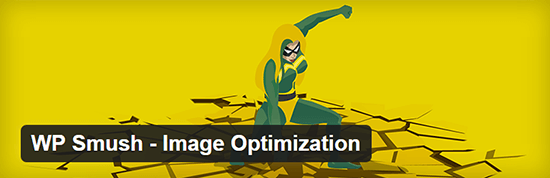
WP Smush is based on the Yahoo Smush.it service which is used to optimize images and remove unnecessary bytes from image files.
Most tools use ‘lossy’ formats which degrade quality, but WP Smush uses lossless formats so you won’t be able to notice any difference in quality.
I tried this plugin in the past and found it to be quite buggy.
At the time, it broke all of my image thumbnails but thankfully there’s a plugin called ‘Regenerate Thumbnails’ that fixed the issue on my site within 5 minutes, so no harm done.
It’s worth noting that this happened a long time ago and the plugin is now maintained by WPMU DEV.
Features:
- Strips un-used colour from images
- Strips meta data from JPEG’s (this isn’t needed anyway)
- Optimizing JPEG compression
- Integrates with the Smush.it API
- Choose to run existing images through the plugin
Price: Free.
10. LazyLoad by WP Rocket
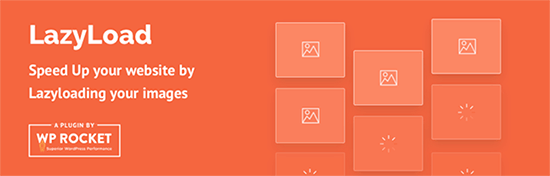
Usually when a visitor hits your website and tries to load a page it will load the entire page.
If it’s a long page with lots of images this can cause your loading times to skyrocket.
The truth is that you don’t actually need the entire page to load at the same time, especially images which usually take the most time to load.
The idea of ‘lazy loading’ is those specific elements are only loaded when they are needed. And that’s what LazyLoad by WP Rocket will do.
One interesting feature is that you can replace your YouTube iFrames with preview thumbnails.
Features:
- Replaces post images, post thumbnails, etc.
- No use of jQuery or Javascript so it’s ultra light-weight
- YouTube iFrames can be replaced with preview thumbnails
Price: Free.
Check out our categories: Android Update, Elementor, flutter, Guide, Game, Plugin, Theme, webmaster, SEO