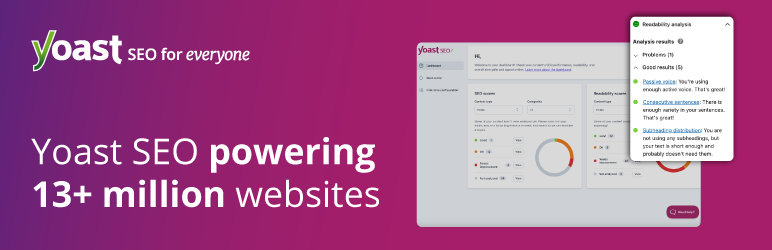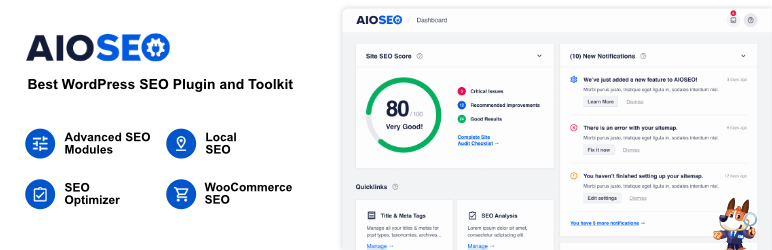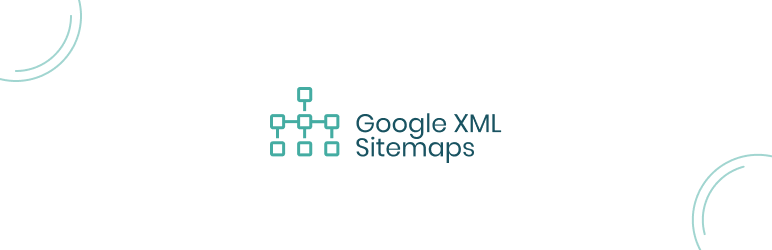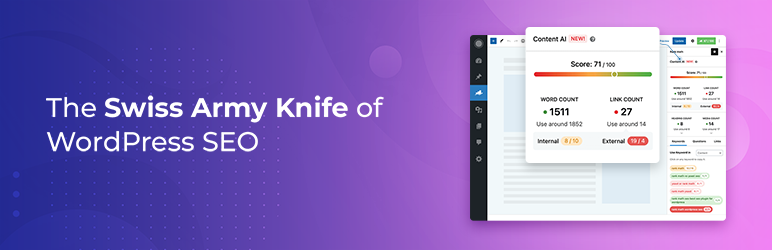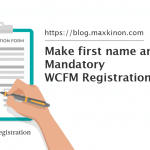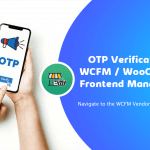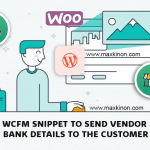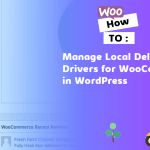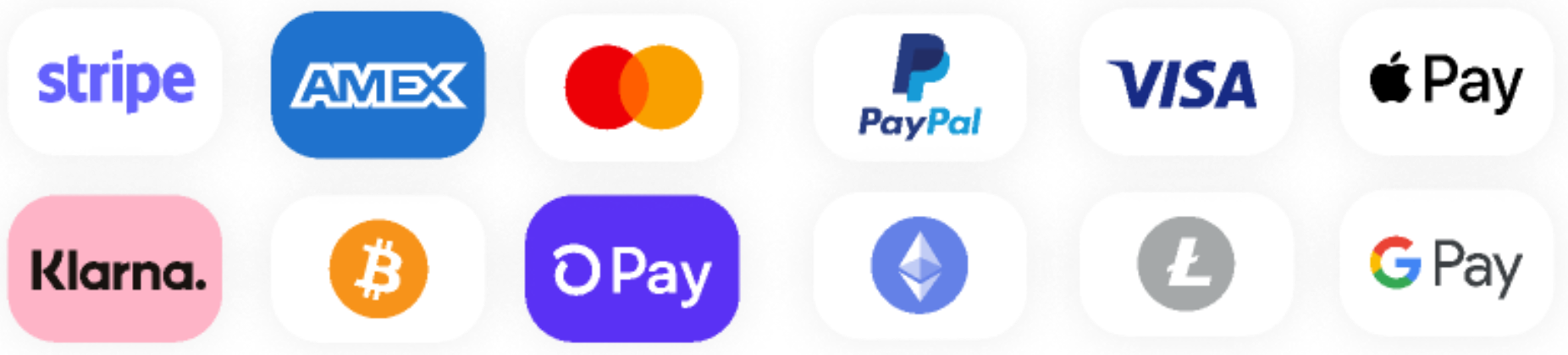Search engine optimization (SEO) aims to increase traffic to your website through organic search engine results. Therefore, it encompasses many tasks and strategies that might be difficult to implement without help from WordPress SEO plugins.
A decent SEO plugin should help you generate meta tags and descriptions based on your chosen keywords. Some of the candidates in this list also provide content analysis with actionable tips for improvement. Furthermore, it’s crucial to create XML sitemaps so that search engine crawlers can index your site.
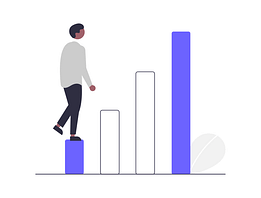
In this article, we’ll give you an overview of six of the best WordPress SEO plugins. Conveniently, they all offer free solutions. Let’s go!
Six best WordPress SEO plugins in 2021
Now that we’ve discussed why you should use an SEO plugin, let’s look at six excellent alternatives. The one that’s the best fit for you will depend the depth of features you need, but they all offer a budget-friendly way to implement your SEO strategy.
1. Yoast SEO
Yoast SEO is one of the most popular WordPress SEO plugins, and it’s easy to see why. It comes packed with excellent features out of the box to help you produce search-engine-friendly content that is easy to read.
For instance, Yoast SEO adds a meta box to all your pages and posts, which enables you to easily set your focus keyword, meta description, canonical URLs, and more. Also, its readability analysis will help you optimize your posts with practical suggestions for copy improvement.
Other features include:
- Advanced XML sitemaps
- Schema markup
- Breadcrumbs control
- Support for ‘noindex’ content
- Title and meta description templates
- Language support
- Access to free Yoast courses
Pricing: Free.
The premium version also includes advanced functionality such as internal linking suggestions, content insights, and a redirect manager. Pricing starts at $89 per year for one website.
2. All In One SEO Pack
The All in One SEO Pack plugin is an excellent alternative to Yoast. With it, beginners won’t have to worry about complex settings as it works well immediately upon activation. For example, it automatically generates meta tags and optimizes your titles for Google and other search engines.
That said, advanced users will be able to customize their experience and override automatic features. Additionally, you can use the Robots.txt editor to instruct web crawlers about the contents of your site. All In One SEO Pack will automatically notify search engines about changes to your site as well.
Besides that, it also includes features such as:
- XML and RSS Sitemap support
- Image SEO
- Schema markup
- Advanced canonical URLs
- AMP support
- Duplicate content detection
- API support
- Ecommerce SEO
Pricing: Free.
The premium version gives you access to more advanced features and support for unlimited keywords starting at $39.60 per year.
3. Google XML Sitemaps
If getting your site indexed by search engines is your only concern, Google XML Sitemaps could be an excellent solution. This plugin enables you to automatically generate a sitemap so that crawlers can easily assess your site. Also, you can save your settings and re-apply them each time you publish new content.
It also gives you more control/flexibility than the built-in XML sitemap feature that WordPress added to the core in WordPress 5.5.
This tool’s sole focus is on providing complete XML sitemaps, so you won’t get as many features as you would with other SEO plugins. Still, it’s an excellent no-frills option that supports all WordPress-generated content without overloading your site.
Pricing: Free.
4. Squirrly SEO
 SEO 2021 by Squirrly (Smart Strategy)
SEO 2021 by Squirrly (Smart Strategy)
Squirrly SEO is a beginner-friendly SEO tool that generates recommendations in real-time. It enables you to optimize content for your chosen keyword as you’re writing your content. Also, it provides a competitor analysis with suggestions of what you can improve to outrank similar pages.
Besides that, Squirrly SEO comes with innovative features to help with your marketing efforts. For instance, it measures your audience engagement and offers actionable advice to improve your click-through rates (CTRs). Plus, it will transfer all your pre-existing settings if you switch from another SEO plugin.
Other features include:
- Schema markup
- Free coaching sessions
- ‘Noindex’ options
- Advanced eCommerce features
- Google Analytics integration
- Custom Robot.txt for site crawlers
- Sitemap XML
- Social media monitoring
Pricing: Free.
If you want to access the advanced features, pricing starts at $20.99 per month.
5. SEOPress
SEOPress is a powerful plugin that’s completely white-labeled and free from ads. It comes with comprehensive features that enable you to fully optimize your site. As such, you can build your custom XML sitemap, manage redirections, analyze content based on keywords, and more.
The plugin is fully integrated with Google Analytics, enabling you to track your SEO efforts. Additionally, its content analysis tool will provide optimization tips to help you write better posts. Developers will be able to apply additional hooks to customize the plugin fully as well.
Beyond that, it also provides features such as:
- Intuitive setup wizard
- Support for unlimited keywords
- Image SEO
- Social media monitoring
- Dynamic titles and meta descriptions
- Custom canonical URLs
- ‘Noindex’ support
- Free SEO tutorials
Pricing: Free.
The premium version costs $39 per year and is suitable for multiple sites. It comes with advanced features for WooCommerce, breadcrumb optimization, and more.
6. Rank Math
Our final recommendation is Rank Math, a feature-rich SEO plugin that’s easy to use. It comes with an intuitive setup wizard and smart automation features that will help beginners optimize their content in a few clicks.
Rank Math is also integrated with Google Search Console and keyword ranking tools, which is useful if you want to stay ahead of your competitors. Besides that, its built-in 404 monitor helps you resolve errors for a better user experience. Plus, its module-based system enables you to pick the features you need without overloading your site with unnecessary functions.
Some other key features include:
- Schema markup
- Support for unlimited keywords
- Advanced SEO auditing
- Redirect manager
- Local SEO
- Breadcrumbs optimization
- Internal linking suggestions
- XML sitemap
- Image SEO
Pricing: Free.
There’s also a premium version, which starts at $59 per year. It lets you track up to 1,000 keywords and adds other advanced SEO features.
Improve your SEO with these plugins today
SEO is an essential activity for any site owner. Fortunately, this is now an easy task for WordPress users thanks to the vast array of SEO plugins. The right tool can help you stay on top of your meta descriptions, optimize content to rank for your chosen keyword, create XML sitemaps, and more.
In this article, we’ve discussed six of the best WordPress SEO plugins to help you with these tasks. Yoast SEO is the go-to solution for many, but All In One SEO and Rank Math include comparable feature sets.
For some tips on how to get started with your chosen SEO plugin, check out these articles:
- How to Verify Your Site with Pinterest
- How to Verify Your Site with Bing Webmaster Tools
- 6 Best WordPress SEO Plugins for 2021 (All Are Free)
- 8 Best WordPress Content Protection Plugin 2021
Do you have any questions about WordPress SEO plugins? Let us know in the comments section below!